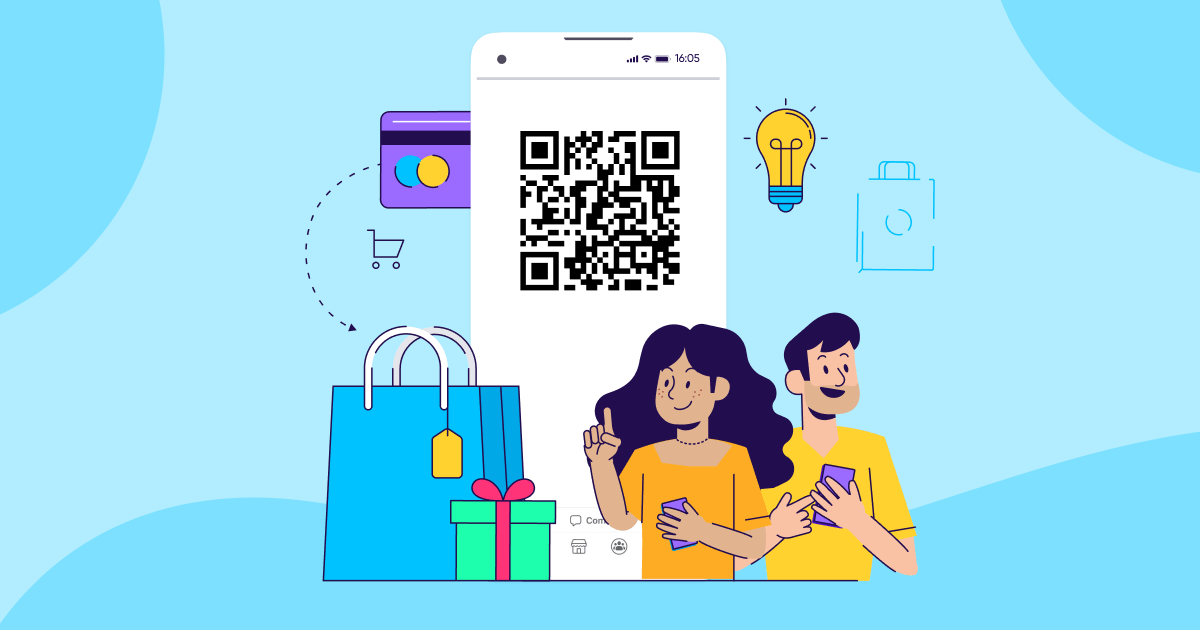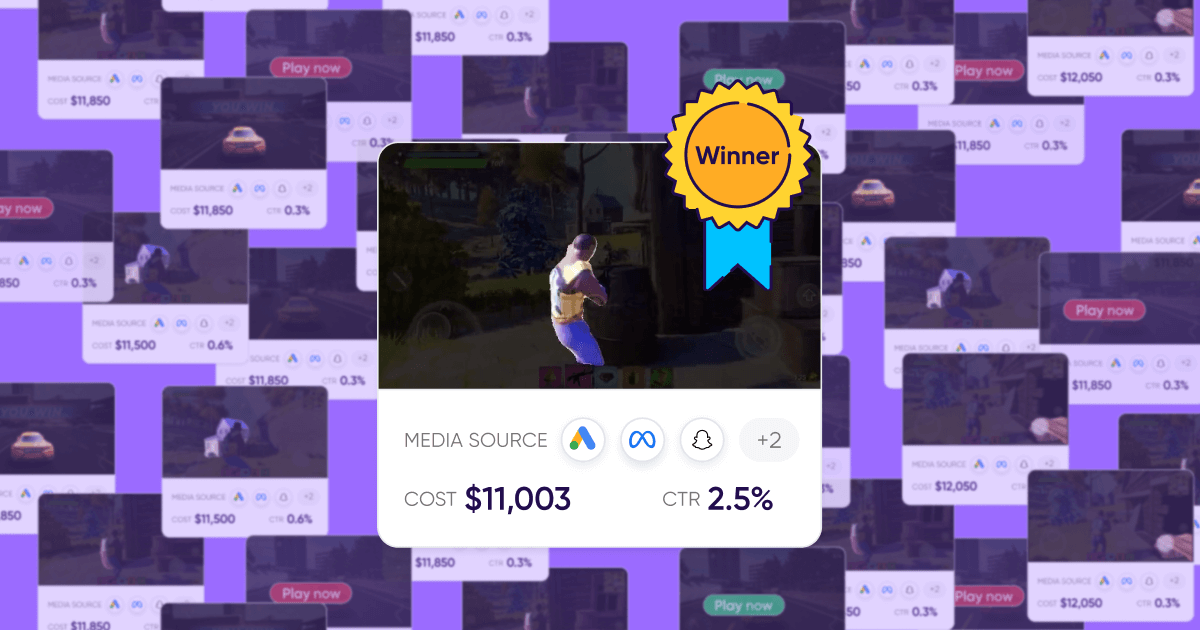
Deep linking
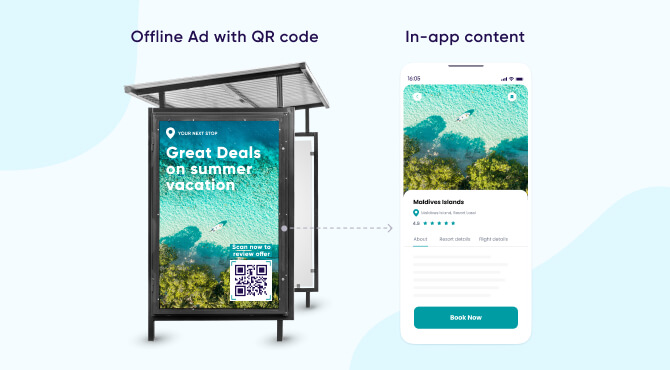
What is deep linking?
Deep linking is the practice of sending users directly to a specific location inside an app, rather than a generic app homepage or mobile website.
Deep links work in a very similar way to normal web links — which, when you click on them, take you to an article or a page inside a website. The difference is that in the context of mobile, these links take you to content inside an app.
For example, let’s say you’re running a campaign on Facebook advertising a 20% off deal on a pair of shoes…
- Without deep links, users would click on the ad, land on your app’s homepage, and then have to try and find the deal inside your app.
- With deep links, when users click on the ad, they’re sent straight to the right place inside your app where they can view the offer and buy those shoes — no searching required!
It’s not hard to see which is the better user experience, and the one most likely to generate a sale.
Deep links work from pretty much any campaign medium you can add a link to, such as SMS, QR code, email, or web, to name a few.
And what is deferred deep linking?
Now you know what deep linking is, you may be wondering what happens if a user doesn’t already have your app installed. What then?
That’s where deferred deep linking comes into play. As the name suggests, this technology enables users who don’t already have your app installed to make a short pit stop to download it (in other words, deferring their journey) before continuing on to the content they originally clicked on.
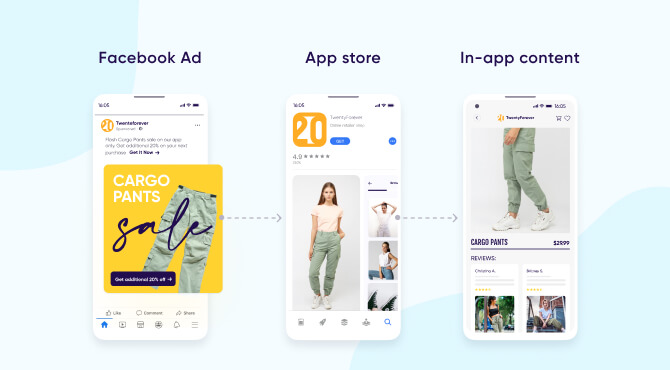
Why are mobile deep links important for app marketers?
Deep links are super useful to have in your app marketing toolkit because they:
- Provide a better, more secure experience for your users
- Lead to increased conversions and higher retention (and reduced churn)
- Are easily measurable for granular insights
Deep links create a frictionless experience that’s key to improving the performance of your user acquisition, engagement, and re-engagement campaigns, as well as essential for understanding campaign performance.
But don’t just take our word for it. If you’re interested in exploring how deep links are a mission-critical tool in other brands’ toolkits, helping them attract (and keep) users, check out this post.
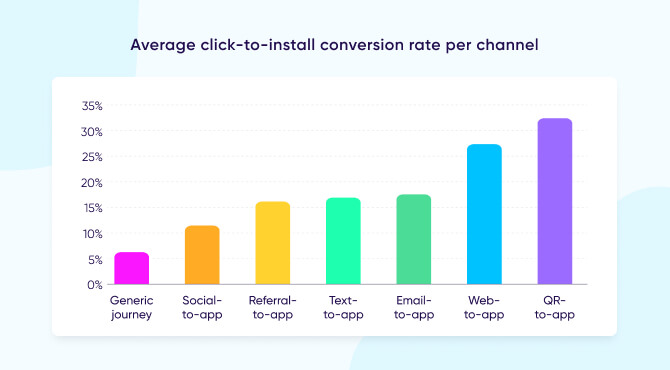
How do you set up deep links for your app?
Deep links are set up slightly differently depending on the operating system.
On iOS, you need to specify a custom URL scheme for iOS Universal Links. Meanwhile, on Android, you need to set up App Links.
You can learn more about setting up those types of links in our post on Making sense of Universal Links and App Links.
There is another way to implement deep links, and that’s through a custom URI scheme. However, this route is considered less secure (and user-friendly) than Universal Links and App Links, and has become less popular over time.
And how do you add deep links to your marketing campaign?
So deep links are critical to your app marketing campaigns — but how exactly do you go about setting them up (and do you need a developer)?
The good news is that most MMPs offer a pretty straightforward deep-link generator that’ll set up a link based on whatever experience you’re looking to create for your users (referral-to-app, social-to-app, and so on).
For more on how to implement deep links, check out chapter six of our deep linking guide.
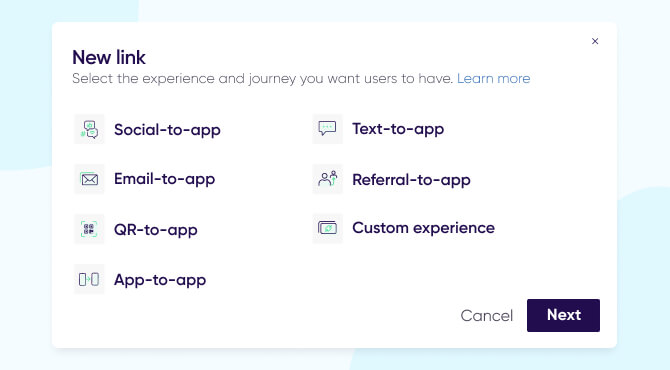
Deep linking with AppsFlyer
Creating (and measuring) deep links with AppsFlyer is extremely straightforward and can be done without the help of a developer.
After you’ve signed up and installed the AppsFlyer SDK in your app, you can head on over to our Deep Linking & Customer Experience Suite.
There you’ll follow our deep link setup wizard, which includes:
- Selecting a user experience
- Defining general settings
- Setting experience-specific settings
- Setting deep linking and redirections settings
- Adding additional parameter settings
And voilà, you’ll have a deep link that you can use in your campaign and then see the results in the Overview Dashboard.
For more info on deep linking at AppsFlyer, check out our handy help center article.