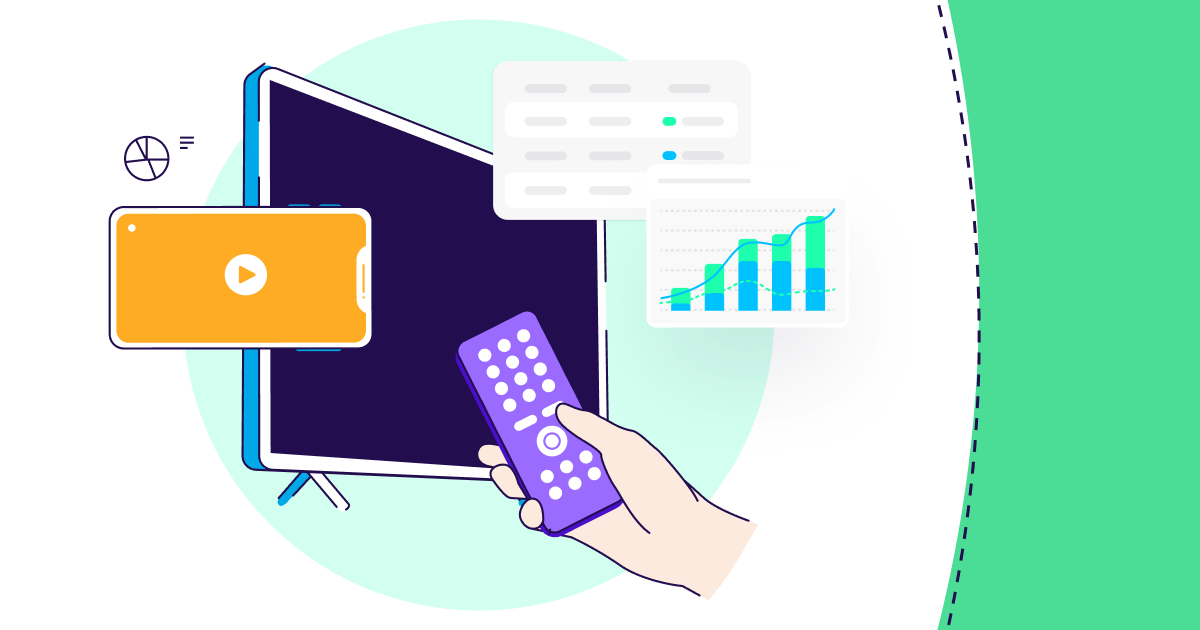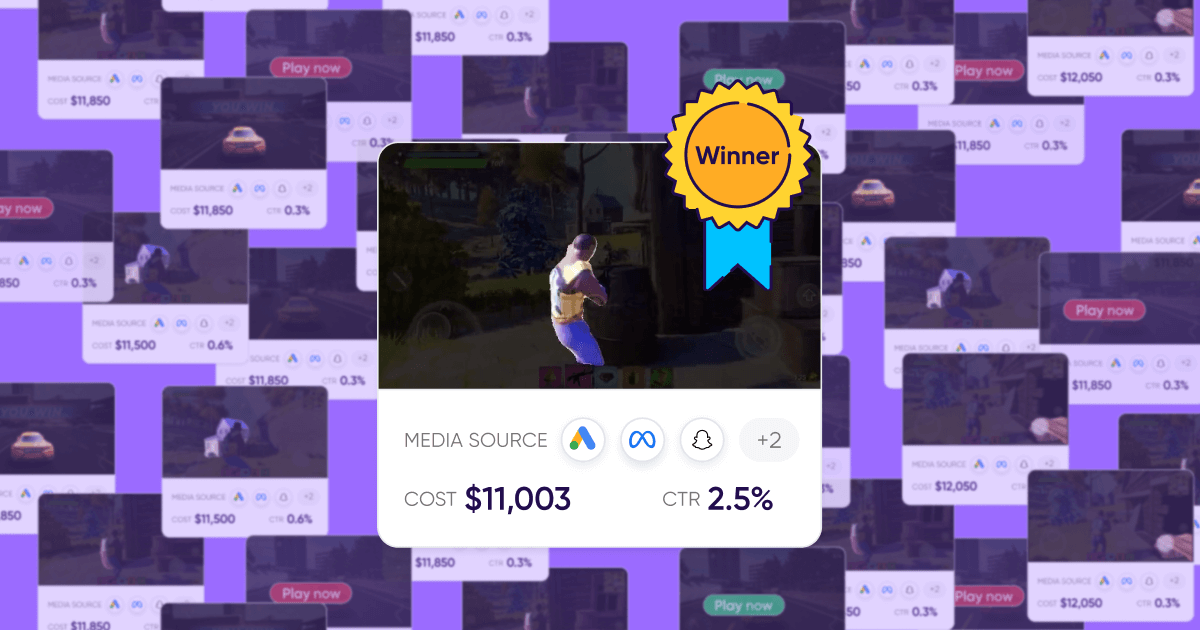The great migration – Debunking the fear factor when looking to switch MMPs

Let’s face it, folks. Migration is in most cases a complex, occasionally messy, and potentially risky process from a data-preservation perspective — that usually begins with a big serving of stress and uncertainty.
To make this complexity even more challenging, each migration is completely different, just as every brand is. A “copy paste” approach doesn’t apply to a multi-layered process like migration.
And if you already know it’s time to switch MMPs, but are worried about the rocky path ahead, fear not.
Migration isn’t as painful as you might think, as long as you go about it with meticulous planning, close-knit teamwork, and the right partner by your side — that fully understands the importance of weaving flexibility and cross-teams collaboration into every step.
To help you address all of your migration concerns and ease you into the right mindset, we sat down with some of our most experienced CSMs and solution architects.
We’ve put together a list of the five most popular migration fears, debunked each one, and even compiled the most important questions to ask your MMP before diving headfirst into the nitty-gritty stuff.
And because ensuring a successful migration starts with hermetic preparations, we did all this without trying to oversimplify processes, or paint a rose-colored picture.
Let’s dive in.
Migration fear #1 – Data loss & data gaps
As with any migration project, the risk of losing valuable data along the way if you’re not careful — is there.
And let’s not forget about the dreaded data gaps when pausing campaigns, and the potentially muddled process of migrating live links from across your owned media channels (especially when it comes to big eCommerce brands that partner with lots of affiliate networks).
Scary stuff, right?
Not necessarily.
First off, bear in mind that switching between MMPs doesn’t force you to stop using one in order to transition to the other, and an overlap period is more than acceptable. Running with two platforms in parallel tracks for a limited period of time could help you eliminate data loss, data gaps, and the potential revenue loss that could ensue.
Second, your new MMP should offer you all the documentation, resources, and real-time guidance you need to migrate your live links, campaigns, and LTV data, which will not only help you avoid duplicate charges (an unfortunate yet common reality when working with multiple media sources), but also the potential loss of attribution data.
Migration fear #2 – Wasting time & money

The cost of migration is unquestionably the most common concern we come across.
There are direct costs associated with a migration — such as Dev Ops hours, but usually, the bigger concern is around the potential loss of revenue driven by even the shortest pause in running campaigns.
And that’s why collaboration is key.
It might sound obvious, but the most successful and efficient migrations are always the ones where the teams responsible have been working closely together from the planning stage through to execution.
To help you orchestrate this concerto with precision and minimal waste of precious resources, your MMP should assign you with a dedicated CS & support team, which will help you navigate the migration bridge with confidence and efficiency.
In addition to a tight collaboration, preparation is nothing short of crucial when it comes to ensuring a cost-effective migration.
Here’s what our most savvy customers recommend when it comes to planning out an air-tight migration:
- Set up technical discussions with your partners to carefully map out the migration process for each one.
- Map out your marketing activities – From influencers’ content to referral programs, customer-premises equipment (CPE) networks to SRNs. Each source has to have its own dedicated migration plan.
- Map out your privacy measurement – Migrating SKAdNetwork and SRNs’ aggregated data will also require a dedicated plan.
- Don’t skip device ID migration – Uploading your existing user device IDs (IDFA, IDFV, GAID, CUID) into the new MMP’s platform will help you solve data issues such as SRN double charges. Don’t overlook this step.
- Factor timing into your plan – It’s best practice to complete all migration stages before releasing your updated app with the new MMP’s SDK, and to pause existing campaigns before getting started with the device ID migration phase.
- Ask questions – And be sure to cement all answers before getting started. For example, should you force-update your app once migration is completed? Should you apply a side-by-side methodology where both SDKs will run in parallel for the transition period? How long should that transition period be? Should you migrate all campaigns at once or a few at a time?
The more questions you tackle in advance — the smoother, quicker, and more cost-efficient your migration process would be.
Migration fear #3 – Having to re-map in-app events
This one is definitely on the list of “top five migration concerns”, especially when gaming apps are concerned.
Given their marketers’ renowned fondness of measuring close to everything, some gaming app migrations entail transitioning hundreds of in-app events, which could understandably be considered a daunting task.
One of the best pieces of advice we can offer you when it comes to migrating in-app events — is to resist the temptation to map every single one at once. Instead, take a core subset of in-app events that matter the most to you and focus your attention on nailing these from the get go.
Another piece of advice would be to ensure your new MMP offers a tool that automates the new naming conventions process. If they don’t, this process will need to be done manually and will likely take more time — which will need to be factored in when planning your migration timetable.
Migration fear #4 – Having to rebuild dashboards

Dashboards and reports are by their very nature a big part of your daily routine.
They’re the trusted go-to place to measure the performance of your efforts so you can ensure your goals are met, allow you to pinpoint underperforming campaigns, and identify opportunities for growth.
The mere thought of getting used to a new dashboard UI could create a sense of anxiety, which is why getting quick access to the most relevant data so you can draw effective insights on the fly — is a big step towards making a new MMP platform work for you.
Here are a few best practices to follow that will help you streamline the dashboards rebuilding phase:
- Test, test, test – Make sure that the different views of your data — like activity, LTV, and cohort — are behaving as expected. In other words, not showing random peaks or drops in values. Keep testing the API connections throughout the process to avoid skewed data and to ensure your dashboards are up and running quickly.
- Clean out the trash – It’s likely that some of your dashboards were created for a one-off purpose and not removed since, and there’s a risk of you spending precious time replicating dashboards that will never be used.
So, consider the migration process as a rare opportunity to do some much-needed house cleaning, and double-check your reporting requirements with all the relevant stakeholders.
- Dashboards alignment – An overlap with your current MMP allows you to compare dashboards so you can identify any obvious issues and fix them on the spot.
Migration fear #5 – Learning new workflows
Let’s be honest. Very few people actually enjoy learning new processes. We’re all creatures of habit, we like knowing exactly where everything is, and we don’t want to have to pause and think everytime we need to get something.
This is why being forced into learning new workflows, and getting familiar with a new UI/UX in both visual and practical terms — could be highly stressful.
The key to addressing this very common concern is to simply give it TIME. There’s no getting around it really. Dive in, get trained, engage with your new platform as much as possible, and soon enough you will unlearn the old ways.
That said, to ensure you’re fully supported throughout your learning phase, it’s your new MMP’s job to not only share a wealth of learning assets (checklists, full step-by-step documentation, video tutorials, and recorded webinars), but also partner you with knowledgeable, experienced CSMs and solution architects.
These guys will ensure the whole migration and onboarding phases are as stress-free as possible.
Five questions to ask your MMP before getting started
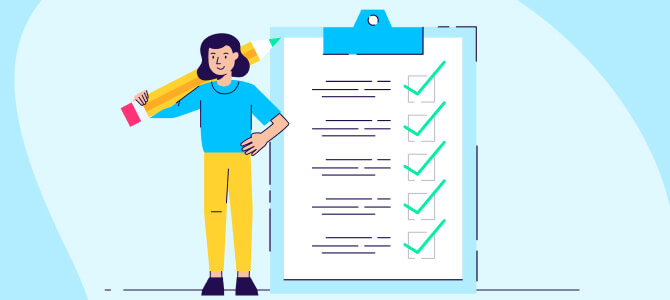
Now that we’ve covered the most daunting concerns brands are facing and how to address each one, let’s cover the type of questions you need to ask your new MMP before getting started.
1 – What are the stages of your migration process?
Your new MMP should break this down into clear phases, offer an estimate for completion per phase, and clarify which teams should be involved at which point.
Ideally, you’ll be presented with something similar to this:
Phase 1 – Kickoff – Meet your experts
- This is when you’ll get to meet the CSMs and solution architects that will guide you closely throughout the process, assess your measurement needs, and help all teams align on next steps.
This is also when you can ask to get connected with another customer that faced the same needs or challenges that you are facing now, so you can ask questions and even get inspired by a new perspective.
- Leading team: All involved teams.
Phase 2 – SDK migration – Let the journey begin
- This stage will include implementing your new MMP’s SDK for iOS and Android or a Server-to-Server integration.
- Leading team: Your app developer.
Phase 3 – Device migration – Whitelist your device IDs for accurate NOI
- This phase will solve data issues associated with existing app users who downloaded your app and were attributed by your previous MMP. During this stage, device IDs of acquired users will be whitelisted to avoid double spending.
- Leading team: Your data engineer / Analyst.
Phase 4 – Campaign migration
- This is when you’ll activate your ad networks, migrate your campaigns a few at a time or in bulk, and if needed, also automatically convert tracker URLs into deep links.
- Leading team: Your UA manager.
Phase 5 – Data infrastructure – Stream data to the endpoint of your choice
- Before migration, your systems store your attribution data according to your old MMP’s reporting structures, fields, and parameters, which will need to be re-mapped in order to enable your new MMP to report data correctly.
Leading team: Your data engineer / Analyst.

2 – How long will migration take from start to finish?
An answer to this question will hugely depend on your current data layout, migration needs, and cross-teams preparation, but nonetheless — is a very important question to ask so you can gear up and allocate internal resources accordingly.
Some customers take five days to complete a full migration, while others can take up to a few weeks.
Whatever your current situation is in terms of available resources or timing constraints, be sure to set expectations with your MMP as early as possible — to help make the process as efficient and as painless as possible.
Communication is imperative.
To give you a very (very) general estimate, this is roughly what you should expect timeline wise, but bear in mind these estimates can be shortened or extended dramatically (more on that in the next question):
- Kickoff – 1 hour
- SDK migration – 1-2 weeks
- Device migration – 1-2 weeks
- Campaign migration – 1-3 weeks
- Data infrastructure – 3-4 weeks
3 – What kind of support will you offer to help me ensure a successful migration?
Just in case we haven’t stressed this enough, cross-teams collaboration and alignment that’s being closely monitored by your MMP’s dedicated team — is the very key to a successful migration.
And while internal team alignment and streamlined communication is on you, clear and intuitive migration support is on your MMP.
Be sure to ask about the extent of ongoing support and scope of learning assets your MMP offers, which should include checklists, step-by-step documentation, and interactive tutorials.
That said, knowing that each migration is unique and that an “off the shelf” approach won’t do, your assigned team on the MMP side has to ensure an airtight battle scheme.
They need to be experienced enough to ensure nothing is missing from your plan, that your timeline makes sense given your migration needs, and that your team is given all the guidance and support needed throughout the process itself.
4 – Who needs to be involved team-wise?
In most cases, we’re looking at a multistage process that involves your app developer, data engineer or analyst, and UA manager. On the MMP side, a dedicated CSM and solution architect will help you orchestrate the process from A to Z using live sessions and detailed documentation.
5 – What are your best practices for campaign migration?
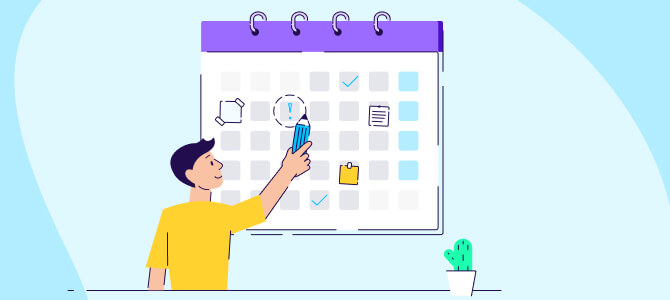
Should you make a cleancut switch or run with two MMP platforms in parallel for a certain period of time?
The short answer is: that’s up to you to decide, and there are pros and cons to each approach that you need to factor in.
The first approach involves preparing everything in advance, pausing campaigns for a couple of hours, and then gradually restarting them to ensure everything is running smoothly before rolling out the rest.
That said, even if you do end up opting for this option, bear in mind you’ll still need to hit pause on some campaigns, like Facebook on iOS, or it might skew your SKAN conversion value schema.
So from a data integrity standpoint, although pulling the brakes on campaigns for a couple of hours tends to send shivers down the spine of most marketers, it could end up being a better option for you.
The second approach is when you run the two platforms in parallel.
What you need to take into account here is that although you won’t need to pause campaigns, operating the two MMPs at the same time for a few days might affect optimization algorithms on the SRNs side.
The upside to this double track approach is being able to stop using the old MMP as soon as you’ve configured all of your new MMP’s integrated partners and ensured everything looks ok. Just be sure to keep the overlap period to a minimum.
If you’re thinking about migrating, here are a few handy resources
Whether you’re contemplating an MMP switch or are already in the thick of vendor comparison, here are three resources to help you take that next step with certainty:
- How to know it’s time to switch MMPs – Three telltale signs your current MMP might not be the right solution for your needs.
- The MMP buying guide – Getting the foundation of your tech stack right, plus all the ammunition you need to sell the right MMP solution to your boss.
- The MMP assessment template – Did you already shortlist your top three MMPs? Great. Use this assessment spreadsheet to help you identify your top choice by scoring your highest priorities and comparing apples to apples.
Summing it up

- An MMP migration process could be complex, messy, and potentially risky from a data-preservation perspective, but it doesn’t have to be with the right partner by your side.
- The most common concerns that brands are dealing with when about to face an MMP migration are data loss / data gaps, wasting time and money, having to re-map in-app events (sometimes lots of those), having to rebuild dashboards, and having to learn new workflows — which are all understandably stressful.
- But, if you have the secret sauce, which consists of the right support, detailed planning, and tight cross-team collaboration, these concerns should not be regarded as a divine decree.
- Preparing a well-planned migration scheme with your new MMP, and setting the right expectations around your time restrictions and available resources will help your new MMP offer all the support you need for a smooth and hassle-free migration.